Semester 2: Digital Illustration
First Task
step3 : color the shape follow the light source
(tip: using CLIPPING MASK tool to prevent color out of area.)
Fews shape I had done :
sphere
cone
hexagon
step1: create a hexagon shape
step2: create different color level's small triangle
step3: arrange the triangles follow the light source
Free Style
step1: create different size and color triangle
step2: use Perspective tool on the selected shape to change their proportion
(right click o the shape, then u can get the Perspective too )
Step3: color up the shadow parts
Black Whole
step1: download aspirate image from internet
(tip: make sure the image's quality is 800 to 4000 are suggested)
step2: create different size pyramid shape
(tip: pick background colour as object colour)
step3: arrange the shape
step4: using darkest color ,color the deeper shape
I find a galaxy image and put the edited balls inside
Human Torsos
(My first time drawing on PS)
Second Task
drawing human portrait by using complementary color
1st portrait
choose a portrait u prefer
open new layer and create the outline
step3: open another layer and create a color palette
without background color
full image
detail
detail
detail
2nd portrait
image I have choose
Sorry for that, my computer problem have affect my artwork
become many pixelation
can't pick the color anymore and have to duplicate the layer again and again
set the image as background image
trace out line
without background color
detail
deatil
detail
done
3st portrait
Matte Painting
1st matte painting
2nd matte painting
Manipulation
1st artwork
final
2nd artwork
final
Final Assignment
First Artwork
I research few image as my reference
I find a artwork as my colour guide
Second Artwork
I research many image as reference
draft sketching
Thank You!!!























































































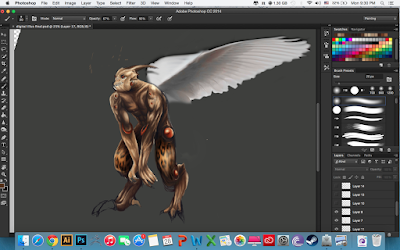

























No comments:
Post a Comment